This is my second tutorial, on how to add glow lines around a rendered image.
Firstly, i created a new project and filled the background layer with a solid black colour.
Next, I inputted a rendered image for photoshop, and put it in front of the background layer.
Next, I drawed a path with the pen tool, and added a stroke path.
This is the effect created by adding a stroke path.
Next, I used the erase tool to edit the stroke path, to where i wanted the glowing lines to appear.
I then went to blending options, and added an purple outer glow to the layer.
I also added an inner shadow to the glow lines.
This is the original image I used.
This is the final image.



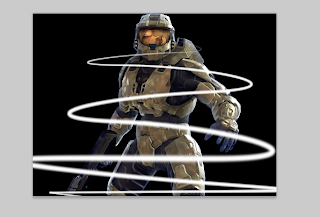





No comments:
Post a Comment